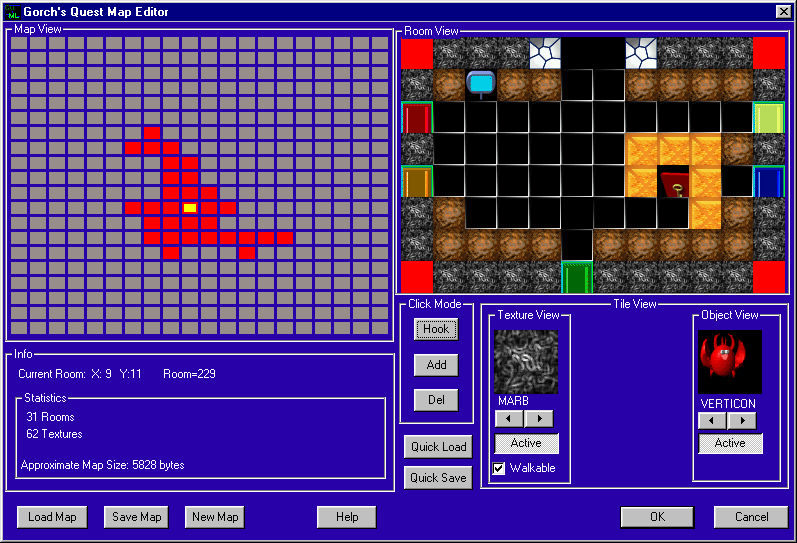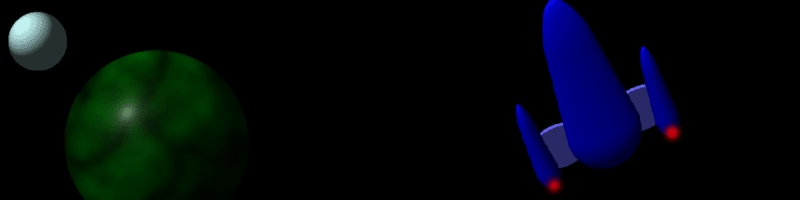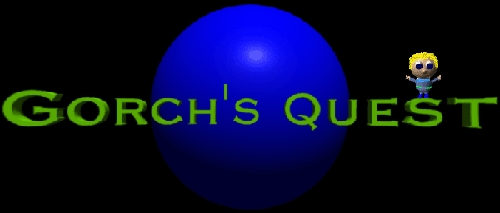
-version 1.1-






gq@kypsoft.com
What is Gorch's Quest?
 ,
who must save his planet from the attack of a really nasty alien empire
that indulges in galactic domination.
,
who must save his planet from the attack of a really nasty alien empire
that indulges in galactic domination.









If Gorch does not complete this mission, he risks the lives of billions of people, so he has a considerable amount of weight upon his shoulders.
Gorch's Quest is a sequel of sorts. First, there was Gorch, which is fully of flickery EGA graphics and poor design (e.g. triangle representation of a ship). Then there was Gorch II, a SVGA DOS Shoot-em-up, which was more decent in comparison.
Player Controls
| Shoot | SPACE BAR |
| Use Item | LEFT CTRL |
| Select Item In Inventory | ENTER |
| Map Screen | M |
| Exit Game | From Main Menu: File + Exit |
| Save Game | From Main Menu: File + Save Game |
| Load Game | From Main Menu: File + Load Game |
| Help/Manual | F1
From Main Menu: Help + Manual |
| Game Options | From Main Menu: Options + Settings |
Game Objects
 |
LIFT
Walk onto this to hitch a ride. It can carry you safely across firey lava, most monsters, and pits.. |
 |
BLOCK
You can push this around, which may help solve a puzzle when you're in a tough bind. |
     |
LASER
Don't walk between these unless you want to become a fried space hero. |
    |
CONVEYOR BELT
Get on this to make a quick getaway, or avoid this for reasons of safety. |
| SHURIKEN
Throw this and it will go through any number of monsters in its path, and it isn't stopped by any obstacle. |
|
 |
KEYCARD
There are five keycards in the game (red,orange,yellow,blue, and green.) You will need these keycards to get into the colored doors. Once a door is opened, it remains open. |
 |
BOMB
Drop it. Wait. It go boom. |
    
    |
GOONS
These are the monsters you will encounter in the game. Shoot them and sometimes you can reap a reward. Some of the die-hard Gorch II fans (crickets chirping) may recognize some of these critters. |
 |
MINE
Step on this and you'll explode. |
 |
WARP
Walk into one of these, and it will transport you to another warp spot in the same room. |
 |
CONSOLE
Read this to find out information about something in the room. |
| FREE MAN
Gorch gains an extra life. |
|
 |
SWITCH
Step on these to open the metal doors. |
Features
- Room Panning
- OpenGL Texture Mapping (Walls)
- Collision Detection
- Animation
- Design Flexibility
- Map Editor
- Object-Oriented Design
Troubleshooting
Q: There are some problems with screen refresh.A: If you're running a very slow machine, you may encounter such problems. Try changing your desktop resolution to 1024x768
Q: The screen panning between rooms
is VERY slow.
A: Go into options and disable panning.
(NT users may experience this)
Q: Why isn't the game running under
Windows 95?
A: Make sure you have the latest versions
of MSVCRT.DLL and MFC42.DLL installed.
Q: Where I can find OpenGL drivers
for my system?
A: Try http://www.opengl.org/users/downloads/index.html
Q: Why do the walls look funny?
A: You may need to install OpenGL
drivers. See question above.
System Requirements
- Windows 95/98/NT/2000
- Disk Space: 2MB
- Pentium 300 MHz / AMD 400 MHz
- 64MB (128MB recommended)